Assign routes to internal teams or Onward teams, and assign drivers to internal routes.
- Assign to Internal or Onward Once the Route has been optimized in your preferred order and the service times have been adjusted, it’s time to assign the route to either an Internal delivery team, or send to Onward teams.
- Select between the “Send to Onward” button or the “Send to Internal” button at the bottom of the route planning section.
- “Send to Onward” means that one of Onward’s delivery teams will be facilitating the route.
- “Send to Internal” means that one of Slumberland’s internal delivery teams will be facilitating the route.

- Select between the “Send to Onward” button or the “Send to Internal” button at the bottom of the route planning section.
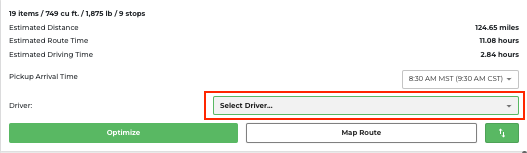
If your account does not have this functionality but you believe it is needed, please reach out to your Onward account representative.
